What is Tresorit?
Tresorit is a secure cloud storage platform, ideal for saving and sharing coursework, notes, theses and more. All files are end-to-end encrypted and hosted in European data centres – fully GDPR-compliant. Your data stays private and protected.
What’s Included?
included with your laptop purchase
(Windows, macOS, Android, iOS)
How to Activate Your Cloud Storage
- Buy your laptop through academicshop.com
Only purchases through this site are eligible for the free cloud offer. - Check your email
After placing your order, you’ll receive an email with your personal voucher code. Haven’t received it? Check your spam folder or contact info@signpost.eu. - Log in at AcademicSoftware.eu
Use your official school/university login. - Click 'Redeem voucher' on the homepage and enter your personal voucher code
- Go to 'software' in the navigation
- Search for 'Tresorit' in the searchbar
- Click 'Request licence'
- Follow the installation and activation steps.
You’ll receive further instructions by email. The email may take a few moments to arrive. - Start using Tresorit on all your devices
Enable automatic backups for peace of mind and added security.
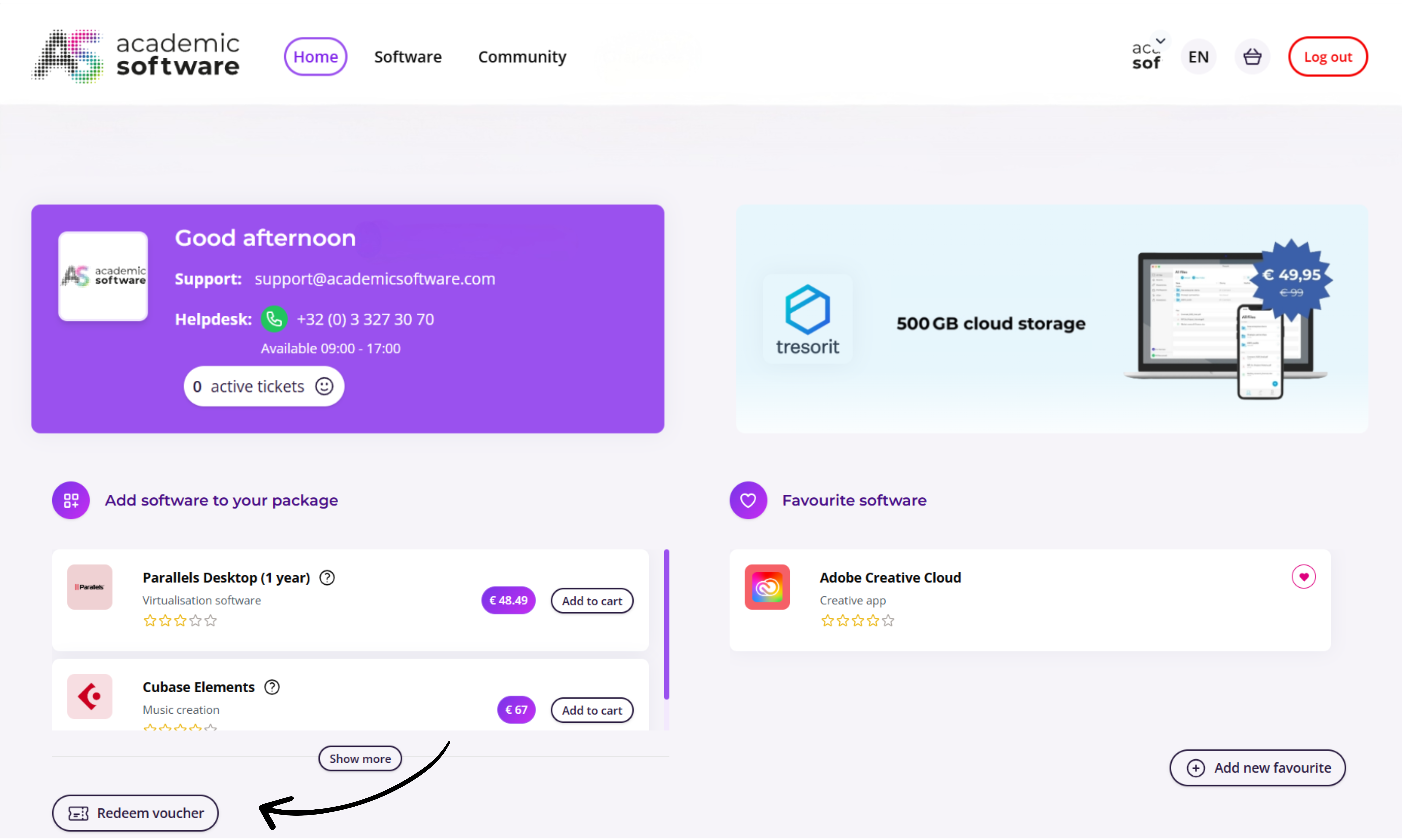
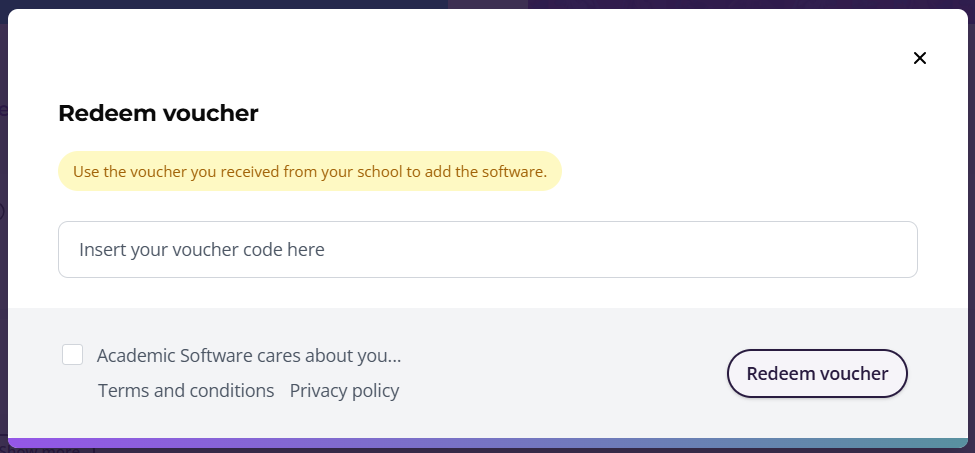
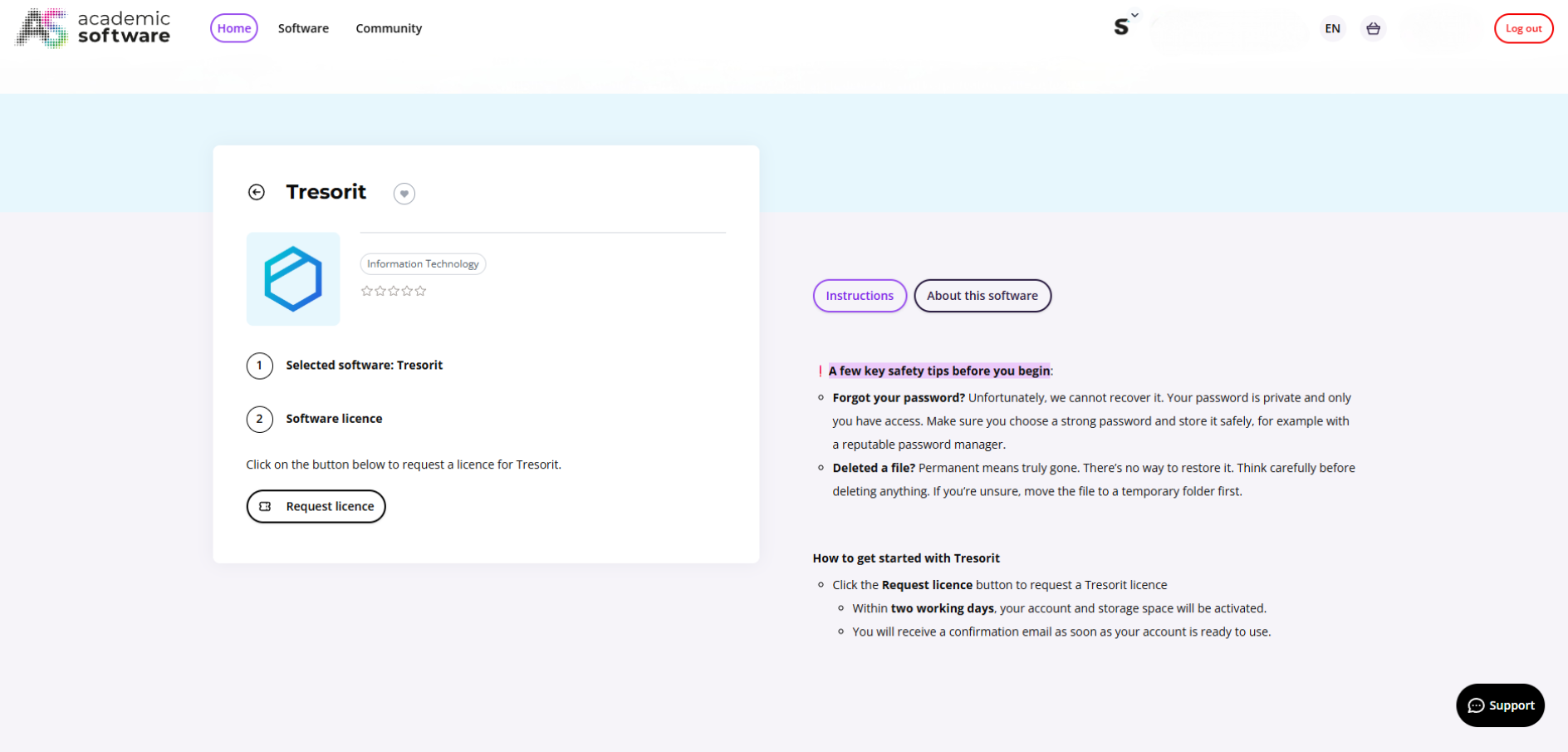
What Happens After the Academic Year?
Your access to Tresorit through Academic Software expires automatically. But:
You’ll get a reminder email before expiry. Then you have two options:
- Prolong your account with a paid Tresorit subscription through the Academic Software platform.
- Download and save your files locally before the account expires or migrate to a different storage service.
⚠️ Your files will remain available for download, as long as you log in at least once every 6 months. After 6 months of inactivity your account, and files, will be automatically deleted.
Make sure your files are backed up before your access ends!
“I got the email with my voucher after ordering. Tresorit was easy to set up, and now everything’s automatically saved to the cloud!”
— Lucas, Multimedia & Communication Technology student
Start Your Academic Year Smart & Secure
- Buy your laptop from academicshop.com
- Receive your voucher code by email
- Activate Tresorit with your school login via AcademicSoftware.eu
- Back up your files safely and work worry-free
- Order your laptop and benefit from 500 GB cloud storage via Tresorit
What’s Included?
| Included | Description |
|---|---|
| 500 GB cloud storage | Free for one academic year |
| Secure online backup | Encrypted, GDPR-compliant |
| Device access | Windows, macOS, Android, iOS |
| Share & collaborate | With classmates or external users |
| Hybrid storage | Combine cloud and local backups |
| EU-hosted data | Fully compliant with EU law |
| Private access only | No third-party access or tracking |
| Customer support | Multilingual helpdesk available |
Questions?
Check out our Frequently Asked Questions.
